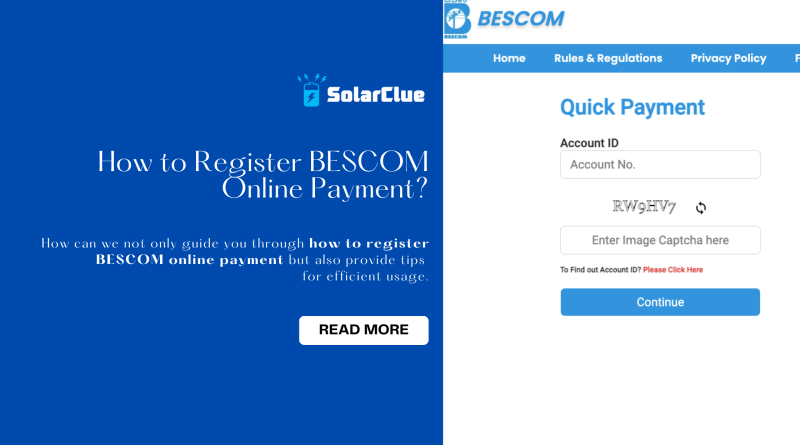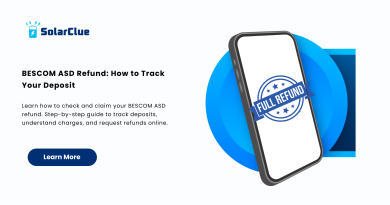How to Register BESCOM Online Payment?
Gone are the days of standing in long queues to pay your electricity bill. With BESCOM’s online payment platform, customers in Bangalore can enjoy the convenience of managing their electricity accounts and making payments from the comfort of their homes. This blog will not only walk you through the registration process but also provide tips for efficient usage and highlight how SolarClue can help you save on your electricity bills through sustainable energy solutions.
Table of Contents
- 1 Why Go Digital with BESCOM Online Payment?
- 1.1 Detailed Step-by-Step Guide to Register for BESCOM Online Payment
- 1.1.1 Step 1: Access the BESCOM Website
- 1.1.2 Step 2: Register for a New Account
- 1.1.3 Step 3: Complete Verification
- 1.1.4 Step 4: Log In to Your BESCOM Account
- 1.1.5 Step 5: Link Your Consumer Number
- 1.1.6 Step 6: Payment Options
- 1.1.7 Additional Features of BESCOM Online Portal
- 1.1.8 Common Challenges and Tips to Overcome Them
- 1.1.9 Benefits of Going Solar with SolarClue: Reduce Your BESCOM Bills
- 1.2 Call to Action: Simplify, Save, and Go Solar Today!
- 1.1 Detailed Step-by-Step Guide to Register for BESCOM Online Payment
Why Go Digital with BESCOM Online Payment?
1. Time-Saving: Pay bills within minutes without visiting payment centers.
2. 24/7 Access: Pay anytime, even during weekends or holidays.
3. Eco-Friendly: Reduce paper usage by going digital.
4. Transaction Safety: Secure payment gateway with encryption.
5. Track and Manage: Monitor your payment history and outstanding dues in one place.
Detailed Step-by-Step Guide to Register for BESCOM Online Payment
Step 1: Access the BESCOM Website
Open your preferred web browser and visit BESCOM’s official website.
Click on the ‘Online Services’ or ‘Pay Bills Online’ option prominently displayed on the homepage.
Step 2: Register for a New Account
If you’re a new user, locate and click the ‘New User/Sign Up’ button on the login page.
Fill in the following details in the registration form:
Account ID or RR Number: These are unique identifiers for your electricity connection. You can find them on your previous bills.
Email Address: Required for registration and notifications.
Mobile Number: Used for OTP verification and updates.
Password: Create a strong password that includes a combination of letters, numbers, and special characters.
Step 3: Complete Verification
After submitting the form, BESCOM will send a verification email to your registered email address or an OTP to your mobile number.
Click the verification link or enter the OTP in the designated field on the website to activate your account.
Step 4: Log In to Your BESCOM Account
Use your newly created credentials to log in.
Once inside the dashboard, you can explore your electricity bill details, payment history, and available services.
Step 5: Link Your Consumer Number
Add your BESCOM electricity account by entering your Consumer Number/RR Number.
This ensures your electricity bills are synced and visible on your profile.
Step 6: Payment Options
Navigate to the ‘Pay Bill’ section and select your outstanding bill.
BESCOM offers multiple payment modes:
- Credit/Debit Card
- Net Banking
- UPI (Google Pay, PhonePe, etc.)
- Wallets (Paytm, Amazon Pay)
- NEFT/RTGS
- Select your preferred payment method, confirm the amount, and complete the payment securely.
Additional Features of BESCOM Online Portal
1. View Payment History: Track past transactions and receipts for record-keeping.
2. Download Bills: Access and download your electricity bills anytime.
3. Set Up Auto-Pay: Automate your monthly payments for hassle-free management.
4. Raise Complaints: Lodge service-related issues directly through the portal.
Common Challenges and Tips to Overcome Them
1. Forgotten Passwords:
Use the ‘Forgot Password’ option on the login page.
Reset your password using your registered email or mobile number.
2. Technical Issues:
Use an updated browser to avoid compatibility problems.
Clear your browser cache if the website doesn’t load correctly.
3. Consumer Number Issues:
Ensure you’ve entered the correct Consumer ID or RR Number.
Cross-check with your physical bill to avoid discrepancies.
4. Payment Failures:
Double-check your payment details.
Ensure sufficient balance in your payment method.
Benefits of Going Solar with SolarClue: Reduce Your BESCOM Bills
Now that you’ve streamlined your BESCOM payments, it’s time to explore ways to reduce your electricity expenses altogether. Switching to solar energy is one of the best long-term investments you can make.
Here’s how SolarClue can help:
High-Quality Solar Products: From panels to inverters and batteries, SolarClue offers top-tier solar solutions.
Personalized Guidance: Our experts assess your energy needs and recommend the best solar system for your home or business.
Government Incentives: Leverage subsidies and tax benefits to make your solar journey affordable.
Eco-Friendly Energy: Reduce your carbon footprint while saving on electricity bills.
By generating your own electricity, you can minimize your dependency on BESCOM and even earn credits through net metering for feeding surplus energy back to the grid.
Call to Action: Simplify, Save, and Go Solar Today!
Take control of your electricity management by registering for BESCOM’s online payment portal. And while you’re at it, take a step towards energy independence with SolarClue.
Explore a wide range of solar solutions tailored to your needs at SolarClue. Whether you’re looking for rooftop panels or complete solar systems, we’ve got you covered.
Make the switch today for a greener tomorrow. Contact us at SolarClue for expert guidance and unbeatable deals! 🌞