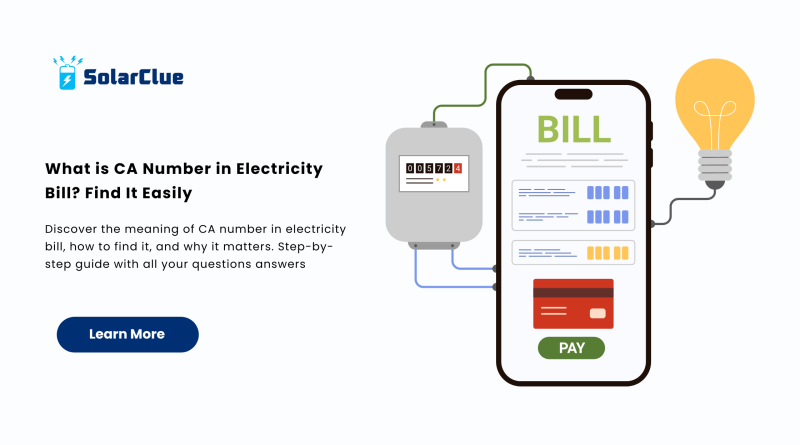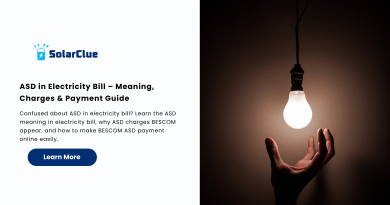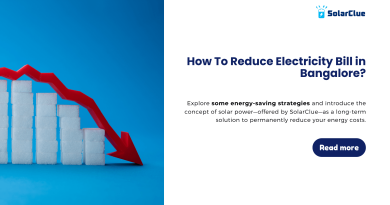What is CA Number in Electricity Bill? Find It Easily
If you’ve ever tried paying your electricity bill online or checking your usage details, you might have come across a term called the CA number in electricity bill. For many consumers, this number can be confusing. What does it mean? Why is it important? And where can you find it?
This comprehensive guide will help you understand everything you need to know about the electric bill CA number, its significance, how to locate it, and how it’s used across various utility portals. Whether you’re a first-time user or just looking to clear your doubts, you’re in the right place.
Table of Contents
- 1 What is a CA Number?
- 2 Importance of CA Number in Electricity Bill
- 3 Where to Find CA Number in Electricity Bill?
- 4 CA Number Examples from Various Electricity Boards
- 5 How to Use CA Number for Online Bill Payment
- 6 Common Issues with CA Numbers and Their Solutions
- 7 Can the CA Number Change?
- 8 How CA Number is Different from Meter Number
- 9 Safety Tips Related to CA Number
- 10 Conclusion
- 11 FAQs
What is a CA Number?
The CA number, short for Consumer Account Number, is a unique identification number assigned to every electricity connection by the power distribution company. This number is essential for accessing your bill details, paying your bill online, and reaching out to customer support.
Unlike meter numbers or customer IDs which may sometimes change, the CA number typically remains constant as long as the connection is active. It is also required when applying for services like name change, shifting electricity connection, or checking billing history.
Importance of CA Number in Electricity Bill
1. Unique Consumer Identification
The CA number in electricity bill ensures that each user account can be tracked independently. It eliminates confusion, especially when multiple meters exist under one name or location.
2. Online Bill Payment
Almost all electricity bill payment platforms require you to enter your electric bill CA number to fetch your account and pending dues. Without it, payment or bill viewing is not possible.
3. Complaint Registration and Tracking
Power utilities use your CA number to register complaints, track usage, and maintain customer data. It’s your primary point of reference.
Where to Find CA Number in Electricity Bill?

Finding your CA number is simple. Just refer to your physical electricity bill or download a digital copy from the electricity board’s official website.
Here’s how you can locate it:
- Top or middle section of your bill – Most bills display it prominently.
- Labelled as ‘CA No.’ or ‘Consumer Account Number’
- Printed near the billing address or customer name
Each electricity board might have slightly different formatting, but the label CA No. is generally standard.
CA Number Examples from Various Electricity Boards
Let’s look at how some major state utilities mention the CA number:
- Maharashtra (MSEDCL): CA No. is 12 digits and located in the top right.
- Delhi (BSES): CA No. is a 9-10 digit number just under the customer name.
- Tamil Nadu (TANGEDCO): TNEB uses Service Numbers instead of CA number, but many apps treat it the same.
- Karnataka (BESCOM): Displayed under the billing summary as Account ID/CA No.
How to Use CA Number for Online Bill Payment
You can use your CA number in electricity bill to pay bills on various platforms:
1. Through Official Electricity Board Website
Go to the official site of your electricity provider (e.g., MSEDCL, BESCOM), navigate to ‘Pay Bill’, and enter your CA number.
2. Third-Party Apps
Apps like Google Pay, PhonePe, Paytm, and Bharat BillPay allow you to fetch and pay bills using your electric bill CA number.
3. Mobile Wallets and Bank Apps
Most banking apps and mobile wallets also require your CA number to retrieve the correct billing details.
Common Issues with CA Numbers and Their Solutions
1. Incorrect CA Number
Make sure you copy it correctly from the bill. A small mistake can lead to wrong billing details.
2. Multiple CA Numbers
If you own multiple properties or meters, each will have a separate CA number. Always double-check which one belongs to which location.
3. Missing CA Number
Lost your bill? No problem. Log into your state’s electricity board website with your registered mobile number to retrieve it.
Can the CA Number Change?
Generally, your CA number stays the same unless there is a major shift such as:
- A new connection
- Address change with a new meter
- Migration between different electricity boards
In such cases, the utility company may issue a new electric bill CA number.
How CA Number is Different from Meter Number
Many users confuse CA number with the meter number. Here’s the difference:
- CA Number: Account-based identification for billing and customer service.
- Meter Number: The serial number of the physical electricity meter installed.
Safety Tips Related to CA Number
- Do not share publicly: Keep your CA number confidential to avoid misuse.
- Verify platforms: Only enter your CA number in electricity bill on trusted websites.
- Update contact details: Ensure your email and phone number linked with the CA number are updated.
Conclusion
Understanding your CA number in electricity bill is essential for efficient electricity management, online payment, and issue resolution. Now that you know what it is, how to find it, and how to use it, managing your electricity consumption will be much smoother.
Looking for more insights on energy savings, solar installations, or billing tips? Don’t forget to explore our knowledge hub at blog.solarclue.com and to learn more about sustainable solutions and smart power management, visit us at solarclue.com — it’s your power-packed companion in the energy world!
FAQs
1. What is a CA number in electricity bill?
It is a unique customer account number assigned by your electricity provider for identification and billing purposes.
2. Is CA number the same across all electricity boards?
No, the format and length may vary by state or provider, but the concept is the same.
3. Can I pay my bill without a CA number?
Usually not. It is required to fetch bill details on most platforms.
4. Where can I find my CA number online?
Visit your electricity board’s website, log in with your mobile number, and view your bill or consumer dashboard.
5. Can two users have the same CA number?
No. The CA number is unique to each active connection.