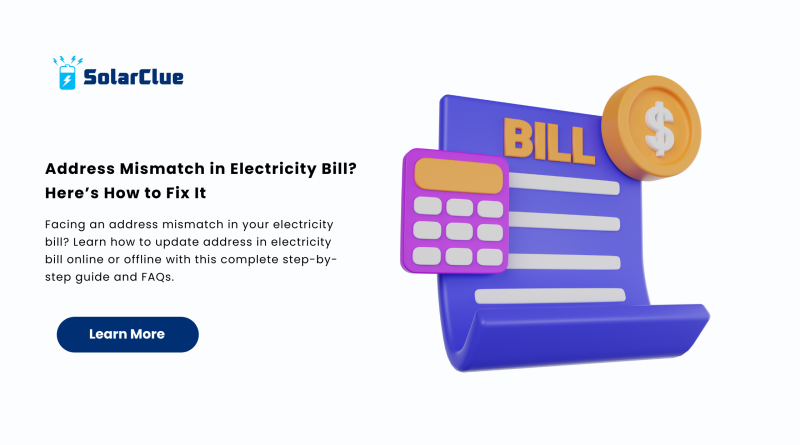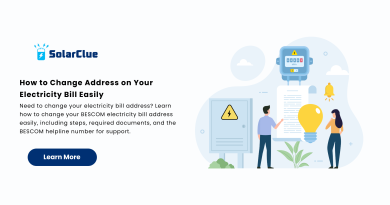Address Mismatch in Electricity Bill? Here’s How to Fix It
Ever checked your monthly power bill and realized the address printed on it is outdated, incorrect, or completely wrong? You’re not alone. Many people experience this issue, especially after shifting homes, renting out their properties, or noticing clerical errors. The good news? It’s fixable—and usually easier than you think.
In this blog, we’ll guide you step by step on how to update address in electricity bill, using both online and offline methods. Whether you’re in a metro city or a small town, correcting your address ensures that your electricity bill remains a valid document for everything—from applying for a passport to using it as proof in rental agreements.
Let’s solve this issue once and for all.
Table of Contents
- 1 Why Is It Important to Correct the Address on Your Electricity Bill?
- 2 Common Reasons for Address Errors
- 3 Documents Required to Update Address
- 4 How to Update Address in Electricity Bill: Online Method
- 5 How to Update Address in Electricity Bill: Offline Method
- 6 Pro Tips for a Smooth Update
- 7 How to Confirm If the Address Has Been Updated
- 8 What If the Request Is Rejected?
- 9 FAQs About Updating Address in Electricity Bill
- 10 Final Thoughts
Why Is It Important to Correct the Address on Your Electricity Bill?
Your electricity bill is more than just a payment slip. It’s often used as a government-recognized address proof. So, if the address is incorrect, you might face issues with:
-
Applying for official documents (passport, Aadhaar update, etc.)
-
Renting or leasing property
-
Accessing government subsidies or schemes
-
Proof for KYC in banks or telecom
-
Legal or property documentation
That’s why updating your address in electricity bill is crucial and should never be delayed.
Common Reasons for Address Errors
-
Typing or clerical errors at the electricity office
-
Recent shift to a new home or location
-
Change in property ownership
-
Rental agreement not updated with the board
-
Mismatch between ID proof and the name/address on the bill
Documents Required to Update Address
Before you initiate the update, here’s a quick checklist of documents that may be needed:
-
A copy of the latest electricity bill
-
Valid address proof (Aadhaar, voter ID, rent agreement, property tax receipt, etc.)
-
Identity proof (PAN, Aadhaar, driving license, etc.)
-
NOC from landlord (if you’re a tenant)
-
Passport-sized photo (if requested)
-
Application form (downloaded or collected from the local office)
How to Update Address in Electricity Bill: Online Method
With digital India initiatives, most electricity boards now allow consumers to change details online. Here’s how to do it:
Step-by-Step Online Process
Step 1: Visit the Official Website
Go to your electricity provider’s official website. Some examples:
-
MSEDCL (Maharashtra): mahadiscom.in
-
BESCOM (Karnataka): bescom.karnataka.gov.in
-
TANGEDCO (Tamil Nadu): tangedco.org
Step 2: Login to Your Account
Use your consumer number or account ID to log in or register with your mobile number and email ID.
Step 3: Locate ‘Update Address’ or ‘Change Consumer Details’ Option
This is usually under the “My Account” or “Consumer Services” section.
Step 4: Fill in Updated Address and Upload Documents
Enter your correct address and upload scanned documents for identity and address proof. Ensure files are clear and within size limits.
Step 5: Submit Request and Track Status
Submit the request. A reference number will be generated. You can track the update status using it.
Time Frame: Updates typically reflect within 7–10 business days after verification.
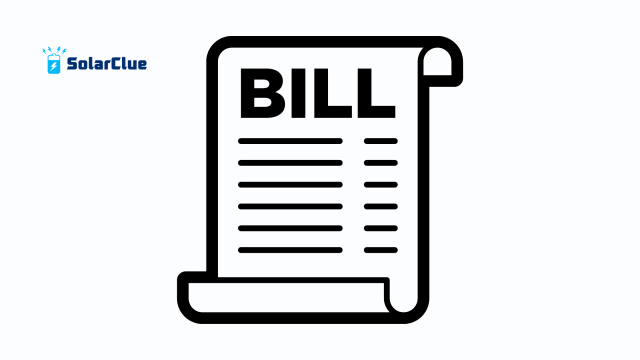
How to Update Address in Electricity Bill: Offline Method
If your area doesn’t support online changes or if you prefer offline steps, here’s how:
Step-by-Step Offline Process
Step 1: Visit the Nearest Electricity Office
Locate your nearest subdivision or billing office with your electricity bill and documents in hand.
Step 2: Collect Address Change Form
Ask for the “Address Correction” or “Change of Consumer Details” form.
Step 3: Fill the Form & Attach Documents
Attach photocopies of all required documents along with the filled form. Ensure they are self-attested.
Step 4: Submit and Get Acknowledgment
After submission, you’ll receive an acknowledgment or service request number for follow-up.
Step 5: Await Verification & Approval
A field officer may visit your property for verification. Once approved, the new address will reflect in the next billing cycle.
Pro Tips for a Smooth Update
-
Make sure your name on the address proof matches the name on the electricity bill
-
Use high-quality scans if applying online
-
Keep copies of acknowledgment receipts or email confirmations
-
Avoid submitting expired or unclear documents
-
Check if any notarized affidavit or stamp paper is required (varies by state)
How to Confirm If the Address Has Been Updated
Once you’ve submitted your request, here’s how to verify:
-
Download electricity bill from your account dashboard on the official portal
-
Check your physical bill in the next month’s cycle
-
Contact customer service or helpline numbers
-
Visit the local office with your service request number for status update
What If the Request Is Rejected?
Sometimes, your request might be declined due to:
-
Unclear document uploads
-
Mismatched names
-
Invalid NOC or rent agreement
-
Technical issues in portal submission
If rejected, don’t worry. You can reapply with corrected documents or consult the local office for further clarification.
FAQs About Updating Address in Electricity Bill
Q1. Can I change the address if I’m a tenant, not the owner?
Yes, but you’ll need a valid rent agreement and No Objection Certificate (NOC) from the landlord.
Q2. Can the address be changed for multiple meters in one request?
Usually no. Each consumer number or meter ID will require a separate application.
Q3. Is there a fee for changing the address?
Most electricity boards offer this service free of charge, but some might require a nominal processing fee or affidavit.
Q4. How long does it take to update the address?
It usually takes 5–10 business days, depending on verification and document quality.
Q5. Will I receive confirmation once the address is changed?
Yes, most providers send a confirmation SMS or email, and the updated address will reflect in the next electricity bill download.
Final Thoughts
Fixing an address mismatch in electricity bill is not just about correcting a document—it’s about avoiding future hassles. Whether you’re shifting homes, updating rental records, or fixing errors, following the right process can save time and effort. Now that you know how to update address in electricity bill, take that step and keep your records accurate.
For more tips, guides, and solar-related updates, visit our main site at www.solarclue.com and stay informed through our content hub blog.solarclue.com—we make energy simple and smart!