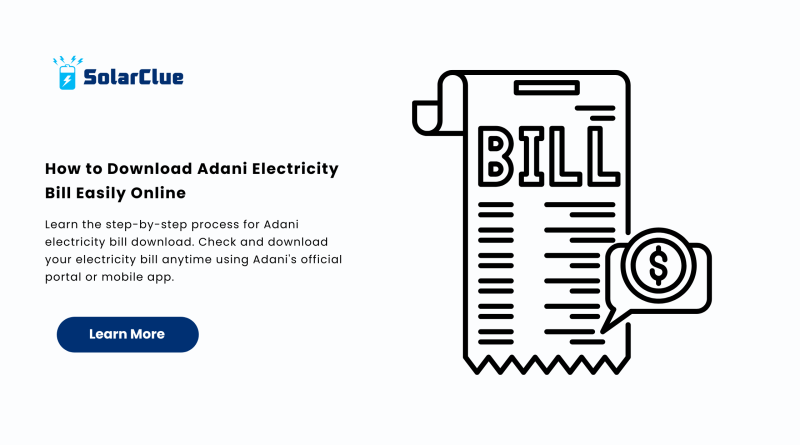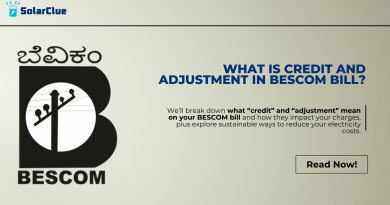How to Download Adani Electricity Bill Easily Online
In today’s digital world, no one wants to stand in long queues or search through old files to check their electricity bill. If you’re an Adani Electricity consumer, downloading your electricity bill is now faster and easier than ever. Whether you’ve misplaced your latest bill or want to access past statements, this blog will help you understand the exact steps to complete your Adani electricity bill download online.
Let’s make the process simple and quick for you.
Table of Contents
- 1 What is Adani Electricity?
- 2 Why You May Need to Download Your Adani Electricity Bill
- 3 Step-by-Step Guide for Adani Electricity Bill Download
- 4 Alternative: Use Adani Electricity Mobile App
- 5 Important Details You’ll Find in the Downloaded Bill
- 6 Troubleshooting Common Issues
- 7 Is It Safe to Download Bills Online?
- 8 Tips for Managing Your Electricity Bills
- 9 Benefits of Digital Bill Management
- 10 FAQs on Adani Electricity Bill Download
What is Adani Electricity?
Adani Electricity is one of India’s leading power distribution companies, primarily serving Mumbai and surrounding areas. With a customer-centric approach, the company offers multiple digital solutions to manage electricity bill download, payments, and consumption tracking.
Why You May Need to Download Your Adani Electricity Bill
Before we dive into the steps, here are a few common reasons people want to download their Adani electricity bill:
-
To check the billing amount or consumption details
-
For tax or documentation purposes
-
To keep a digital record for rent or office claims
-
To verify payment history
Whatever your reason may be, downloading your electricity bill is now just a few clicks away.
Step-by-Step Guide for Adani Electricity Bill Download
Step 1: Visit the Official Website
Go to the official Adani Electricity website. Make sure you’re on the secure site (look for HTTPS and the lock icon in your browser).
Step 2: Log in to Your Account
Click on the “Login” button on the top-right corner. If you haven’t registered yet, you can easily sign up using your consumer number and email ID.
Step 3: Access ‘My Account’ Dashboard
Once logged in, navigate to your ‘My Account’ section where you can find all the billing-related information.
Step 4: Select ‘View & Download Bill’
Under the billing section, click on “View Bill” to preview the latest one. If everything looks good, hit the “Download” button to get a PDF copy of your Adani electricity bill.
Step 5: Save or Print
You can save the file on your phone or computer, and print it if needed.
Alternative: Use Adani Electricity Mobile App
For quicker access on the go, download the Adani Electricity app from Google Play Store or Apple App Store.
Steps:
-
Open the app and log in
-
Tap on ‘Billing’
-
Choose the month
-
Tap ‘Download’
This is the fastest way to manage your electricity bill download on your mobile.
Important Details You’ll Find in the Downloaded Bill
When you download your Adani electricity bill, it includes:
-
Consumer number
-
Billing date and due date
-
Bill amount and previous dues (if any)
-
Total units consumed
-
Tariff category
-
Payment options and QR code
Review your bill carefully to ensure everything is accurate.
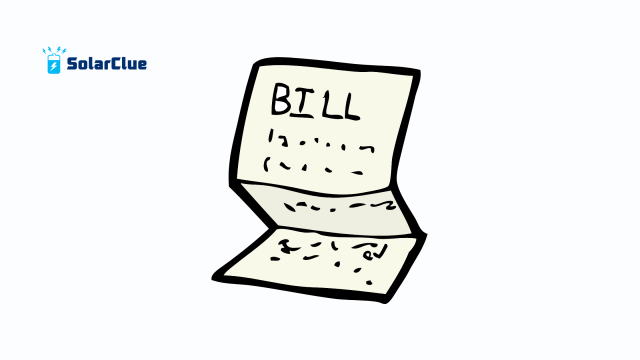
Troubleshooting Common Issues
1. Forgot Your Consumer Number?
Check any old bill, SMS, or email from Adani. You’ll find it there.
2. Website Not Loading?
Clear browser cache or try from a different browser or device.
3. Error During Login?
Click on “Forgot Password” or use the OTP login method.
Is It Safe to Download Bills Online?
Yes, the official Adani Electricity platform is secure and encrypted. Just ensure you always access it from the official URL or trusted app store to avoid phishing scams.
Tips for Managing Your Electricity Bills
-
Set monthly reminders for checking and downloading your bill
-
Enable e-bill notifications through the app or website
-
Track your usage to avoid surprises in future bills
-
Automate payments through bank or UPI for ease
Benefits of Digital Bill Management
Switching to digital methods not only saves time but also helps the environment by reducing paper waste. Plus, you have access to all your bills in one place — anytime, anywhere.
FAQs on Adani Electricity Bill Download
Q1. Can I download past Adani electricity bills?
Yes, you can view and download bills for the past few months from the portal or app.
Q2. Do I need to pay to download the bill?
No, it is completely free.
Q3. Can I download the bill without registration?
No, registration is required to access the bill.
Q4. What file format is the downloaded bill?
You will receive the bill in PDF format.
Q5. Can I use the downloaded bill for rental agreements or office reimbursements?
Yes, it’s an official document and valid for such purposes.
In Summary:
Downloading your Adani electricity bill is a smart, secure, and eco-friendly way to manage your power usage. Say goodbye to delays or lost paper bills. With just a few clicks, your electricity bill download is ready — anytime, anywhere.
Want to explore more energy-efficient solutions for your home? Visit solarclue.com or check out our insights at blog.solarclue.com and discover how you can save energy and reduce your electricity bills smartly!