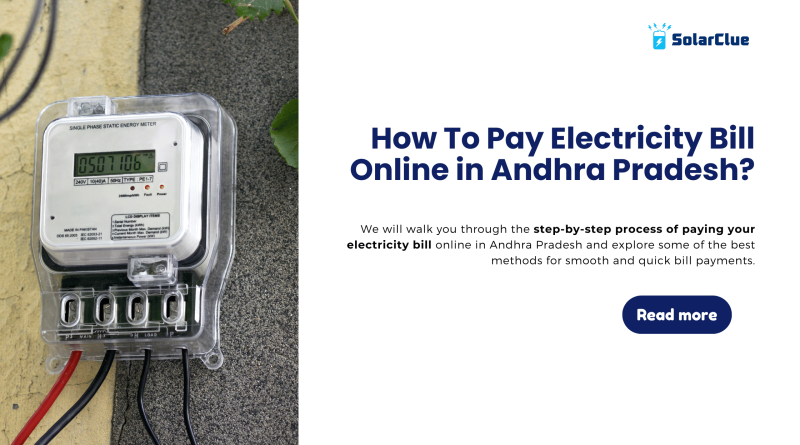How To Pay Electricity Bill Online in Andhra Pradesh?
Paying your electricity bill online in Andhra Pradesh has become easier and more convenient than ever. With just a few clicks, you can pay your bill from the comfort of your home without the hassle of visiting the electricity office. Whether you’re using the official APSPDCL (Andhra Pradesh Southern Power Distribution Company Limited) or APEPDCL (Andhra Pradesh Eastern Power Distribution Company Limited) portal, or mobile apps, there are multiple ways to ensure timely payments and avoid late fees.
In this blog, we will walk you through the step-by-step process of paying your electricity bill online in Andhra Pradesh and explore some of the best methods for smooth and quick bill payments.
Table of Contents
- 1 Why Pay Your Electricity Bill Online?
- 1.1 How to Pay Your Electricity Bill Online in Andhra Pradesh (APSPDCL and APEPDCL)
- 1.2 Tips for Hassle-Free Online Bill Payments
- 1.3 Go a Step Further: Reduce Your Electricity Bill with Solar Power
- 1.4 Why Choose SolarClue for Your Solar Power Needs?
Why Pay Your Electricity Bill Online?
Paying your electricity bill online offers several advantages:
- Convenience: No need to visit a payment center or stand in long queues.
- 24/7 Access: Pay your bills at any time, from anywhere.
- Instant Confirmation: Get immediate payment receipts and confirmations.
- Eco-Friendly: Going digital reduces the use of paper, making it an environmentally friendly option.
How to Pay Your Electricity Bill Online in Andhra Pradesh (APSPDCL and APEPDCL)
1. Through the APSPDCL Official Website
APSPDCL handles electricity distribution for several districts in Andhra Pradesh. To pay your electricity bill online through APSPDCL, follow these steps:
Step 1: Visit the APSPDCL Official Website
- Go to the official APSPDCL website: APSPDCL Website
Step 2: Click on “Pay Bill Online”
- On the homepage, look for the “Pay Bill Online” option under the “Online Services” section.
Step 3: Enter Your Account Details
- Enter your Service Number or Unique Service Number (USN), which can be found on your previous electricity bills.
Step 4: Check Your Bill and Confirm Details
- Once you’ve entered the service number, you’ll be able to see your outstanding bill details. Double-check the amount, due date, and other details.
Step 5: Select Payment Method
- Choose your preferred payment method (credit/debit card, net banking, UPI, etc.).
Step 6: Complete Payment
- Enter your payment details and click Submit. After the transaction is complete, you’ll receive a confirmation message with a payment receipt.
2. Through the APEPDCL Official Website
APEPDCL serves the eastern parts of Andhra Pradesh. To pay your bill through the APEPDCL website, follow these steps:
Step 1: Visit the APEPDCL Website
- Go to the APEPDCL official website: APEPDCL Website
Step 2: Click on “Bill Payment”
- On the homepage, look for the “Bill Payment” option under the “Customer Services” tab.
Step 3: Enter Consumer Information
- Input your Consumer Number or Service Number, which can be found on your electricity bill.
Step 4: View Your Bill
- Once the system retrieves your account information, you’ll be able to see your bill details including the amount due.
Step 5: Choose Payment Option
- Select your preferred payment method such as net banking, debit/credit card, UPI, or digital wallets.
Step 6: Complete the Payment
- Enter your payment details and proceed. After successful payment, you’ll get a confirmation receipt for your records.
3. Paying Your Bill Using Mobile Apps
In addition to the official websites, you can pay your electricity bill via mobile apps. Both APSPDCL and APEPDCL offer mobile apps that make bill payments even easier.
APSPDCL Mobile App
- Download the APSPDCL mobile app from the Google Play Store or Apple App Store.
- Register using your Service Number and mobile number.
- View and pay your bill directly through the app using your preferred payment method.
APEPDCL Mobile App
- Download the APEPDCL mobile app from the Google Play Store or Apple App Store.
- Register with your Consumer Number and phone number.
- Pay your bill in a few taps using a variety of payment methods.
4. Using Third-Party Payment Platforms (Paytm, Google Pay, PhonePe)
You can also pay your electricity bill in Andhra Pradesh using popular third-party payment apps like Paytm, Google Pay, and PhonePe. Here’s how:
Step 1: Open the App (Paytm/Google Pay/PhonePe)
- Log in to your Paytm, Google Pay, or PhonePe app.
Step 2: Select the “Electricity Bill” Option
- In the app, find and tap on the “Electricity” option under bill payments.
Step 3: Select Your Electricity Board
- Choose either APSPDCL or APEPDCL as your electricity provider from the list of available options.
Step 4: Enter Your Service/Consumer Number
- Input your Service Number or Consumer Number to fetch your outstanding bill.
Step 5: Make Payment
- Verify your bill details and proceed to pay using UPI, credit/debit card, or wallet balance.
Tips for Hassle-Free Online Bill Payments
- Set Reminders: Many apps and websites offer reminder services to ensure you never miss a payment.
- Save Consumer/Service Numbers: Save your Service Number or Consumer Number in the app to make future payments quicker.
- Keep Track of Payment Receipts: Always save or download a copy of your payment confirmation receipt for future reference.
Go a Step Further: Reduce Your Electricity Bill with Solar Power
While paying your electricity bill online is convenient, you can take things a step further by reducing your electricity bill altogether with a solar power system. Switching to solar power allows you to generate your own electricity, significantly lowering your monthly electricity costs.
1. Lower Monthly Bills
Solar power allows you to produce your own electricity using sunlight, which means you’ll use less grid electricity and save up to 90% on your monthly bills.
2. Protection Against Tariff Increases
Electricity tariffs tend to rise over time. With solar power, you’re insulated from these price hikes since you’re producing your own energy.
3. Eco-Friendly Solution
Solar power is a renewable energy source that helps reduce your carbon footprint, making it an environmentally friendly solution for your energy needs.
4. Government Incentives
The Indian government offers subsidies, tax benefits, and other incentives for installing solar power systems, making solar more affordable than ever.
Why Choose SolarClue for Your Solar Power Needs?
SolarClue is your trusted partner in Andhra Pradesh for premium solar power systems. Here’s why SolarClue is the best choice for your solar journey:
1. High-Quality Solar Products
SolarClue offers top-tier solar panels, inverters, and batteries from the most reliable brands like Tata Power Solar, Luminous, Havells, and Sukam.
2. Personalized Solutions
We understand that every home and business has unique energy needs. SolarClue provides personalized consultations to recommend the best solar power system based on your energy usage and budget.
3. End-to-End Service
SolarClue offers comprehensive services from consultation and system design to installation and maintenance, ensuring a smooth transition to solar energy.
4. Financial Benefits
SolarClue helps you access government subsidies and financing options to make solar power more affordable.
Reduce Your Electricity Bills with SolarClue
If you’re tired of paying high electricity bills every month, it’s time to make the switch to solar power with SolarClue. By harnessing the power of the sun, you can lower your energy costs, protect yourself from rising tariffs, and contribute to a cleaner environment.
Contact SolarClue today for a free consultation and take the first step toward reducing your electricity bills with clean, renewable solar energy. Start saving with SolarClue now!
FAQs
1. How do I pay my electricity bill online in Andhra Pradesh?
You can pay your electricity bill online through the official websites of APSPDCL or APEPDCL, or via third-party apps like Paytm, Google Pay, and PhonePe.
2. How can I find my Service Number or Consumer Number?
Your Service Number or Consumer Number can be found on your previous electricity bill. This number is unique to your connection.
3. Can I set up auto-pay for my electricity bill?
Yes, many apps and websites allow you to set up auto-pay to automatically deduct the bill amount from your bank account or card each month.
4. How much can I save by switching to solar power?
Switching to solar can reduce your electricity bill by up to 90%, depending on your system size and energy consumption.
5. Does SolarClue offer financing options for solar installations?
Yes, SolarClue provides flexible financing options and helps customers take advantage of government subsidies to make solar power more affordable.