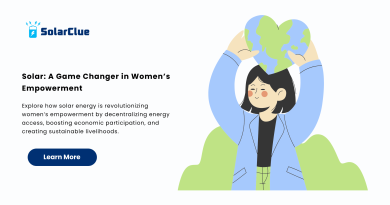Things You Need to Know Before Selling on Solarclue
Table of Contents
How to Become a Seller on Solarclue: A Step-by-Step Guide
Why Sell on Solarclue?
As e-commerce in India continues to expand, platforms like Solarclue are making it easier than ever to sell products online. Whether you offer solar, electrical, electronics, or industrial products, Solarclue provides a trusted and scalable platform for businesses of all sizes. If you’re wondering how to start selling on Solarclue, this guide will walk you through every step of the process.
Step 1: Register with Solarclue
To begin your journey, visit www.solarclue.com. Click on the “Seller/Customer” button located at the top right of the homepage, then select “Join Us.” Fill in your essential details like name, email, and password to create your account.
Step 2: Verify Your Email Address
After completing the registration form, click “Continue.” You will receive an email verification link. Click on it to verify your account and activate your Solarclue access.
Step 3: Create Your Seller Profile
Once your account is verified, log in at Solarclue Login. Navigate to “Your Seller Profile.” You’ll see a message that says, “You are not a seller.”
To request seller access, follow these steps:
-
Select a Seller Group: Tick the checkbox for “SolarClue Free” to begin with a free plan.
-
Choose Product Categories: Select one or more categories that match the types of products you want to sell.
-
Add a Company Description (Optional): You may include a short introduction about your business.
-
Upload Required Documents:
-
PAN Card (Personal PAN for proprietorship; both personal and business PAN for a company).
-
TIN Certificate.
-
Product catalog in PDF format.
-
Agree to the Privacy Policy by checking the box.
-
Finally, click the green “ADD REQUEST” button to submit your application.
Step 4: Wait for Approval (Up to 48 Hours)
Once you submit the request, Solarclue will review your information. If all details, including your bank account, are correctly provided, the approval process may take up to 48 hours. Once approved, you’ll gain access to upload and manage your products on the platform.
Step 5: Update Your Bank Account Details
To ensure smooth payouts, update your bank information.
-
For a savings account, use your personal name.
-
For a current account, use your registered business or firm name.
Providing accurate banking details is crucial for receiving payments from your product sales.
Start Selling on Solarclue
Once your seller account is active, you can begin uploading product listings, setting prices, and managing orders. With Solarclue’s user-friendly dashboard and wide customer base, you can quickly grow your presence in the online marketplace.
Conclusion: Grow Your Business with Solarclue
Selling on Solarclue gives you access to a reliable and targeted platform for solar, electronic, and industrial products. By following the steps above, you can set up your seller profile and start reaching customers across India. Whether you’re a small business or a large supplier, Solarclue offers the tools and visibility to scale your operations online.
If you want to explore our blog, click here