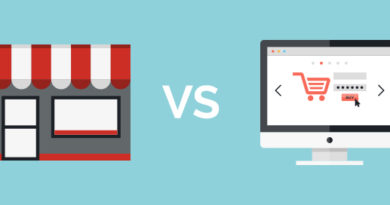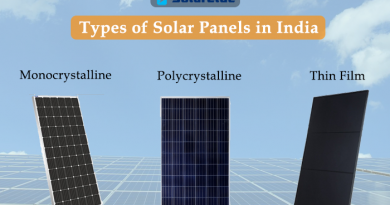How to become a seller on Solarclue.com?
Selling online is the new era of business in today’s world, and the reason behind this is smartphone penetration with easy access to the internet. So, if you are a business owner and want to start your own solar products business online, Seller.solarclue.com is the ideal place to start. Welcome to Seller.SolarClue.com – one of the trustworthy online selling platforms for all types of solar products, available to several sellers in PAN India. Solarclue is a platform that helps you penetrate your presence in the depth of the market. Start your business with India’s most viable website for selling solar products.
Now certain questions arise like, how to become a seller on the SolarClue portal? How to set up an online store through the help of the SolarClue Seller portal? We are presenting this blog post (a few simple steps you can expand your business on a new scale of opportunities across the country) to give you an understanding of how to begin your online business as a seller.
Table of Contents
The process to get and sign up SolarClue Seller dashboard:
1. Install the SolarClue Seller Mobile Application from Google Play Store or browse through your PC/laptop.
2. Open the app and tap Create Account.
3. Enter your email address and password and tap Create Account.
4. Enter your name and contact details.
5. A verification code sends to your email address.
6. Your account gets created.
Registration
Register on solarclue.com free of cost by entering mandatory details such as Name, E-mail, Phone number, etc. After filling up the details, activate your account by clicking on the activation link sent in the e-mail. Create your account by choosing a user name and password, selecting your selling zone, and getting your documentation done. After completing these procedures, you’ll be able to turn out as a seller at SolarClue.
Profile Creation
Create your profile by selecting the appropriate category under which, you want to carry out your business. Then, upload the essential documents like PAN Certificate, GST Certificate, and Invoice Certificate.
Bank Details
Enter your bank details through which all transactions will get carried out. Bank details like IFSC Code, Name on Account, Account Number, and Bank Name are mandatory to fill in the required spaces that enable SolarClue to pass your payment.
Uploading Products
The last step is to upload the products (by choosing parent categories under which sub-categories) which you want to sell on the platform.
Final Say
Now, you can make the sell your products across India by following the above four steps. Solarclue.com also provides a detailed version of the seller’s guide on its dashboard. One can access the help section on the solarclue seller dashboard with just one click for more details. If you want to explore our blog page, click here.