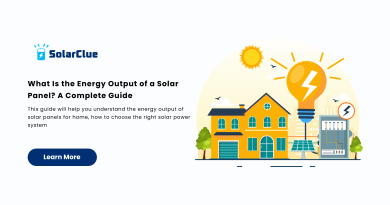How to switch off Inverter when not in use
If you’re exploring how to manage your solar power system, you might be wondering about the best way to switch off your solar inverter when it’s not in use. Whether you’re going on vacation, performing maintenance, or simply looking to save some energy, understanding how to properly turn off your inverter is important for both safety and efficiency. Let’s break it down into easy-to-follow steps and ensure you’re equipped with all the knowledge you need. Ready? Let’s dive in!
Table of Contents
What is a Solar Inverter and Why Turn It Off?
Before we get into the how-to, let’s quickly review what a solar inverter does. As you might know, a solar inverter converts the direct current (DC) electricity generated by your solar panels into alternating current (AC) electricity that your home uses. It also manages how the electricity flows into your home and possibly back to the grid.
But why would you want to turn it off? Here are a few reasons:
- Maintenance: If you need to perform maintenance or checkups on your system, turning off the inverter is a safety precaution.
- Vacation or Long Absences: If you’re going away for an extended period, turning off the inverter can help save energy and prevent any issues.
- Power Outages or Emergencies: In case of a power outage or other emergencies, you might need to turn off the inverter to protect your system.
Now, let’s get into the nitty-gritty of how to turn off your solar inverter safely and correctly.
How to Turn Off Your Solar Inverter
1. Understand Your Inverter’s Specifics
Different solar inverters have different designs and functionalities. Before you begin, it’s important to consult your inverter’s user manual. This document will provide specific instructions tailored to your inverter model. Most manuals can be found online if you don’t have a physical copy.
2. Prepare Your Tools
You generally don’t need special tools to turn off your inverter, but it’s a good idea to have a few basic items handy:
- Safety Gloves: To protect your hands.
- Insulated Tools: If you need to work with any electrical components.
- A Multimeter: To check if the system is fully de-energized (if you’re comfortable using one).
3. Turn Off the AC Disconnect Switch
First, locate the AC disconnect switch. This switch is usually found near the inverter and is used to cut off the electricity flowing from the inverter to your home or the grid. Flipping this switch will stop the AC power from being sent out, which is the first step in shutting down the inverter.
4. Turn Off the DC Disconnect Switch
Next, find the DC disconnect switch. This switch cuts off the power coming from the solar panels to the inverter. Turning this off is crucial because it isolates the inverter from the solar panels, preventing any electricity from flowing into the inverter.
5. Power Down the Inverter
With the AC and DC switches turned off, you can now safely power down the inverter itself. Many inverters have a power button or switch. Press or toggle this button to turn off the inverter. If your inverter has a digital display or control panel, ensure that it’s completely off.
6. Confirm the System is Off
It’s a good idea to double-check that the system is completely powered down. Use a multimeter to check if there’s any voltage present at the output terminals. This is an extra precaution to ensure that the inverter is indeed off before you start any maintenance or leave for an extended period.
7. Secure the Area
If you’re leaving your system off for a while, it’s smart to secure the area around your inverter. Ensure that no one accidentally turns the inverter back on or interferes with the system while you’re away.